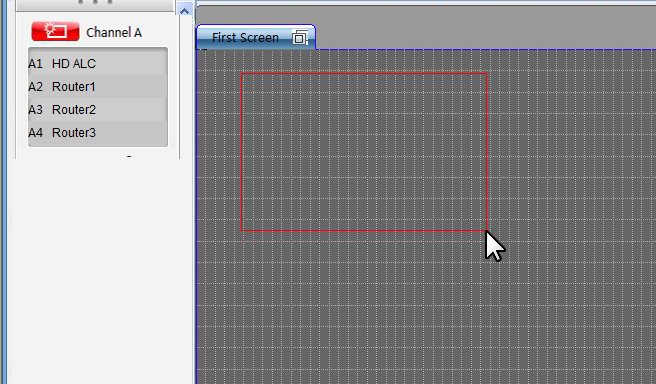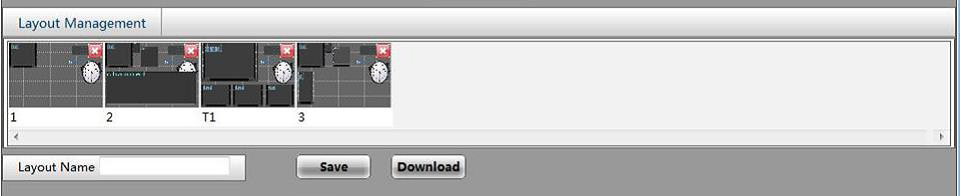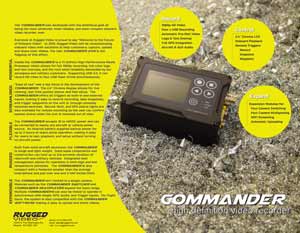Multiplexer HD
High Definition MultiViewer (PIP)
HD MultiViewer
Capture all of the action with up to four (4) high definition cameras on one screen. The Multiplexer-HD creates a single high definition video stream by combining up to four different camera views. Each view can be independently scaled, cropped, and located within a full 1080p frame. The output can be viewed on a monitor or recorded using the Crusader or Commander Recorder.
Overview
Video Input: 4 x 3G-SDI, HD-SDI, SD-SDI
Video Output: 1 x 3G-SDI, HD-SDI, SD-SDI and 1 x DVI/HDMI
Configure: Complete Size, Scale, Position, and Overlay
Color Logo Overlay
10-36VDC Input
Configurable View
Configure up to four camera views. Input multiple cameras (standard definition or high definition SDI) and choose to size, and scale each view separately using the Network Interface.
To configure, connect the Multiplexer-HD to any PC or Mac. Access the web user interface by typing the IP address into your address bar and a full configuration window appears. Within the web interface users can load logos, move cameras within the view, select the output format and resolution, rotate views and save templates for later reference. The video output changes in real-time to the web commands. Once the view is configured, users will save it as a default and the configured view remains between power cycles.
Shown here are two images of the back-end programming for setting up the image size and location. You can set up to 9 different view configurations to save for accessing. The options are nearly endless and the instructions on how to configure these options are covered in great detail in the user manual. However, if you let us know your needs, all settings can be configured prior to shipment as well.
Workflow
The Multiplexer-HD can be connected to any 3G-SDI, HD-SDI, or SD-SDI video recorder or monitor and/or an HDMI video recorder or monitor. The Multiplexer is available as a module or a complete system which will include cameras and a recorder. If purchasing the multiplexer as a system, we recommend contacting our knowledgeable sales team that will help you choose the best cameras, recorders, and/or components to meet your needs.
Multiplexer with Cameras
Pair the Multiplexer with any Rugged Video or compatible 3G-SDI, HD-SDI, or SD-SDI cameras. For HDMI or NTSC/PAL cameras, Rugged Video offers mini-converters that will convert to a compatible format, this is common for customers using a Gimbal Camera System for Military or Airborne Law Enforcement applications.
Multiplexer and Recorder
The Multiplexer can output a variety of signals, including 3G-SDI, HD-SDI, HDMI, or DVI. The output can be recorded by any standard recorder using these signals which will include Rugged Video’s Crusader and Commander DVR. Both the Crusader and Commander DVR are designed to accept the output directly via SDI and record in up to 1080p resolution. For live viewing, the output from the multiplexer can also be looped to a monitor in addition to the recorder.
Multiplexer and Monitor
The Multiplexer’s standard output is compatible with most SDI and HDMI monitors. In addition, Rugged Video also offers a number of monitor options, including 5″, 7″, and 9″ models. For viewing on an iPad or tablet users can connect the Crusader recorder which can stream live video via WiFi to any iOS, Android, PC, or Mac device.
Specifications
| SPECIFICATIONS | ||
|---|---|---|
| VIDEO & AUDIO | Video Input | 3G-SDI, HD-SDI, SDI-SDI (SMPTE 424M, 292M, 259M)NTSC/PAL & HDMI with Mini Converters |
| Input Resolution(Auto Select) | 1080p 60/59.94/50/30/29.97/25/241080i 60/59.94/50/30/29.97/25/24720p 60/59.94/50/30/29.97/25/24576i 50480i 59.94 | |
| Scanning System | Progressive or Interlaced | |
| Video Output | DVI-I: Supports HDMI 1.3a with AdapterBNC: 3G-SDI, HD-SDI | |
| Output Resolution | HDMI: 1024 x 768, 1280 x 720, 1280 x 1024, 1366 x 768, 1400 x 1050, 1600 x 900, 1680 x 1050, 1600 x 1200, 1920 x 10803G-SDI/HD-SDI: 720p, 1080i, 1080p | |
| CONTROL | User Interface | Web Browser – Access IP 192.168.1.76 in Address Bar |
| Protocol | TSL & SMNP | |
| Tally | Supported – DB15 | |
| UMD | Supported – DB15 | |
| RS232 | Supported – DB15 | |
| POWER | Input Voltage | 10-36VDC (12-36V for 12VDC Output) |
| Power Consumption | 14W | |
| Output Voltage | 12VDC at 1000ma | |
| PHYSICAL | Operating Temp | -40 to +75C (-20 to +75 for LCD) |
| Storage Temp | -50 to +85C | |
| Dimensions | 5.715″ x 5.876” x 1.721″ (l, w, h) | |
| Weight | 24.2 oz | |