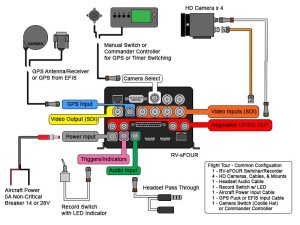TourMaster4 Recorder & Switcher
Four Channel HD Recorder & Camera Switcher with GPS Automation for Flight Tours
Capture the Experience
 Videos from the TourMaster can be delivered to customers with digital delivery, ultra fast USB copy or Burned to a BluRay or DVD.
Videos from the TourMaster can be delivered to customers with digital delivery, ultra fast USB copy or Burned to a BluRay or DVD.Capture Professional Edited Video
The TourMaster is built on a powerful encoding platform which can encode 1080p video from a variety of sources. Integrated within the TourMaster is an audio mixer, four camera switcher, and Automator GPS control unit designed to automatically create a high-end professional video with no post process editing and no input from the pilot. Recorded videos can be delivered to the customer directly from the aircraft thanks to real-time USB copy to 4x USB Flash Drives, or within 1-2 minutes by digital delivery with GetOurVideo Kiosk upload software.
HD Video
The TourMaster4 can record video in 1080p using the same high quality compression algorithms as Blu-Ray. Accepting a variety of inputs, compatible video sources include: four 3G-SDI, HD-SDI, and SD-SDI as well as an HDMI/DVI and even a composite (NTSC and PAL) input (with signal converter). The TourMaster4 accepts up to four 3G-SDI, HD-SDI, or SD-SDI inputs to be switched to a single output and recording.
Video can be recorded in its full native resolution or down sampled by cropping or scaling. Video is recorded as an .AVI file using h.264 compression at up to 16mbps. Video can be played back using most standard media players and edited in nearly any post process software.
Seamless Camera Switching 
Switch between up to four HD-SDI or 3G-SDI inputs to create a professional edited video while recording. Switching is triggered the following ways: on the front panel, using a remotely mounted trigger such as a “Coolie Hat” or “China Hat” switch, or automatically based on GPS with the built-in Automator functionality. Cameras views switch seamlessly on the recording to create a single finished video the moment you’ve finished recording.
Overlay Credits & Labels
Using the built-in Automator functionality the TourMaster can overlay credits, land mark labels, and branding information right on the recording. Define up to three lines of text, each with its own location, size, and color. Text can be added based on time, waypoint, direction, waypoint & direction, or speed. Text overlay is great for identifying landmarks, branding the recorded video, and adding welcome messages and credits to the video.
A 5-30 second pre-roll branding / advertisement intro clip can be automatically added to the start of every video by simply enabling the option in a menu.
USB and SD Media
 Record copies of video on SD, or to 4 USB drives as large as 2TB (terabytes) for over 300 hours of video. As a general rule, HD video will require ~4GB per hour of record time. By using these universal media types, it streamlines the download and playback process making it easy to view and transfer video on any PC or Mac. A built-in SD slot allows for loading of pre-recorded MP3’s, including soundtracks, narrations, and safety messages. The SD card also contains the optional automation path that defines the waypoints, and other events that can automatically trigger: recording, camera switching, text overlay, snapshots, and playing of audio
Record copies of video on SD, or to 4 USB drives as large as 2TB (terabytes) for over 300 hours of video. As a general rule, HD video will require ~4GB per hour of record time. By using these universal media types, it streamlines the download and playback process making it easy to view and transfer video on any PC or Mac. A built-in SD slot allows for loading of pre-recorded MP3’s, including soundtracks, narrations, and safety messages. The SD card also contains the optional automation path that defines the waypoints, and other events that can automatically trigger: recording, camera switching, text overlay, snapshots, and playing of audio
Live Viewing
The TourMaster4 recorder loops through video inputs with no latency allowing for live viewing on a dedicated monitor. Since the output is a loop through, any monitor that is compatible with the camera would be compatible for live viewing. Rugged Video also offers a line of rugged monitors.
Advanced Audio
Video is only part of the experience. The TourMaster is designed to capture audio from various sources including: Aircraft Headsets, iPods, Amplified Microphones, and the GPS Automator. A built-in amplifier and audio mixer creates a balanced and professional sounding video. Two controls on the front of the unit makes setup and volume adjustment easy.
Connecting Aircraft Audio
Audio cables are available for: General Aviation, Helicopter (U174), and Bose headsets. Cables are available to connect directly to an audio panel or as a headset pass through. With these cables, the TourMaster4 will record everything you hear and say, including ATC transmissions. For aerial patrol, a push-to-talk control box is an available option so that spotters can narrate the video on command.
Connecting Auxiliary Audio
The TourMaster4 can also record audio from standard auxiliary sources such as an iPod or MP3 player. Standard input cables include: 3.5mm(1/8″) TRS jacks (also known as a headphone jack), 1/4″ audio inputs from professional audio sources, and XLR connectors from professional microphones.
Automated Audio with MP3 Support
The TourMaster4 features a built-in GPS Automator, in addition to automated recordings, camera switching, and text overlay, can also feed soundtracks and narrations to the recorder. The Automator is automated based on pre-defined GPS waypoints, direction, waypoint and direction, time or speed triggers.
Robust Data
The TourMaster4 features the same robust GPS integration as our Crusader and Commander recorders. The TourMaster4 has the option for an external data input from a GPS or other RS-232 source.
GPS Integration
The GPS option includes a Garmin 18x LVC or 18x 5Hz GPS Receiver Antenna with a plug-and-play connector. Most standard external GPS sources may be used, including: GPS pucks, portable GPS receivers, and Flight Decks. Custom adapter cables are made to order for external GPS sources. GPS data is recorded along with a video file as a .KML or .GPX companion file. KML and GPX GPS data files can be viewed and played back in third party software such as Google Earth. Recorded KML data includes lat, long, and altitude information. GPX files include lat, long, altitude, speed, heading, and optional waypoint information. GPX files also support the waypoint feature which allows operators to “Tag” a specific point of interest along the flight path, in real-time.
Rs-232 Data
The TourMaster4 can accept data from various RS-232 sources with options available to overlay and record this data along with video. Three lines of ASCII character data can be overlaid on the recorded video. The TourMaster4 will parse and overlay ASCII data that is sent via RS-232 and follows the defined sentence structure: “$ASCII,TEXT LINE 1, TEXT LINE 2, TEXT LINE 3”. Each line of data can be configured to appear on the recorded video with custom positioning, size, font, and color.
Complete Control
The TourMaster4 was designed to be operated directly or remotely mounted while controlled using external triggers and status indicators. The TourMaster4 also has the option of complete automation through the built-in GPS Automator, which controls: recording, camera switching, text overlay, and audio all based on predefined GPS events.
Complete Control
Camera Switching and recording can be controlled via the front panel with built-in tactile buttons for camera switching and a rotary switch for record activation. In addition to the built-in control, recording can be wired to any discrete on/off switch, including standard toggle switches. Snapshots and waypoints are triggered using a momentary switch, like a push button. Switches are available as options with the TourMaster4 or can be easily wired to existing switches.
 The TourMaster4 is also compatible with the Producer Video Control unit which allows the TourMaster4 to be mounted remotely and features all of the indicators and switches in a sleek, low-profile enclosure. The Producer also features option for remote USB mounting allowing the USB to be conveniently located on the side of the producer.
The TourMaster4 is also compatible with the Producer Video Control unit which allows the TourMaster4 to be mounted remotely and features all of the indicators and switches in a sleek, low-profile enclosure. The Producer also features option for remote USB mounting allowing the USB to be conveniently located on the side of the producer.
Our most popular switch option is our Record Toggle which features a real-time record status indicator built directly into the toggle. This type of switch is ideal for installations where the Recorder is remotely mounted and the operator needs a simple clean interface.
Waypoint and Snapshot toggles are available as a handheld or panel mounted push buttons. Each time the button is pressed, the system will save a snapshot from the video or tag a waypoint along the GPS path.
System Status
Simple, yet informative set of LEDs that tell the user when its ready to record or if there is a problem. Indicators are mounted on the front of the TourMaster4 and indicators can be remotely mounted when the system is mounted out of view. Indicators display: record status, fault indication, and GPS status.
Automation
The TourMaster4 features built-in GPS Automation for complete automation of: Camera Switching, Recording, Snapshots, Audio, and Text Overlay. Designed for flight tour operators, the Automator will automatically create professional videos without the need for pilot input. The Automator uses a GPS and can be configured to: start/stop recording, switch to a specific camera or group of cameras, play an audio track, overlay text, or take a snapshot, based on predefined waypoints, heading, or speed data. The Automator has override options so the pilot can manually control the system at any point during the recording.
Internal Power Control Module
The TourMaster4 features a robust internal power control module allowing the TourMaster4 to operate as a blackbox, and save recordings in the event of a power failure. In addition the TourMaster4 PCM accepts any standard aircraft voltage from 12-32VDC with power filtering, and reverse voltage protection, in accordance with FAA standards. Using an intelligent charging system backup power cells are recharged every time the system powers on automatically. Best of all the charging system is built into every TourMaster4 as a standard feature.
Capture - Upload - Share
The TourMaster4 Flight Tour Video System is the first piece of the Capture-Upload-Share process. Capture-Upload-Share is a set of technologies designed to simplify the video capture, sale, and distribution process for tour operators.
Capture
Step one in the process is capturing high quality, professional HD video using the TourMaster4. Real time editing can be controlled be the operator during the tour or completely automated using the built-in Automator. Video is recorded to a USB and handed to support staff once the tour is over.
Upload
Previously, operators had the option of burning a DVD or Blu-Ray for the customer. This process is time consuming and requires long wait times or having to mail the video. The digital copy concept and proliferation of USB drives allowed operators to create a digital copy to sell to customers after only a few minutes of copying video. Digital copies are quick and easy, but can be expensive and only a small percentage of users ever upload and share their videos online. To remedy this situation, our solutions are compatible with the Commander Upload Software to automate the copy process and add the option to upload videos in a format that is easy for customers to share online.
The software helps operators quickly organize and distribute videos to customers, regardless of the size of the operation. The Commander software is designed to be easily operated by a member of the support staff. The process begins by inserting the recorded media into a computer with the Commander Software. The software automatically recognizes the recorded videos. The software has options to select a “Batch Name” (typically identified by the aircraft name or tail number), and a time slot. The user can then select if they want to: copy, upload, or copy and upload their videos. The software can also store files on a local server automatically.
If the operator chose to copy, the system can automatically copy the recorded videos and defined stock footage to attached USB flash drives. Using USB 3.0, this process can take as little as 30 seconds.
If the operator chose to upload, the software will display a four digit code which is then hand written onto a card and sold to the customer. In the background, the software will: upload all of the videos to Youtube, create a custom webpage that is populated with the videos from that flight, and correlate that page with the custom code sold to the user. Depending on internet speed, uploads take about 30 minutes and then the webpage can be accessed by the customer.
Share
The customer takes their four digit code with instructions to Visit GetOurVideo.com, a website created by Rugged Video specifically for our tour operators. The website asks the user to enter their code and takes them to the webpage with all of the videos from their specific tour. Customers then have the option to share their videos on Facebook, Twitter, Instagram, and nearly every other social media platform.
Videos are uploaded and linked directly from Youtube to make the process as easy and familiar to the customers as possible. The website has built-in support and help options as well as the option to order a copy of their video as DVD or Blu-Ray.
The Marketing Revolution
With the Capture-Upload-Share process, operators are not only generating revenue but increasing their marketing exposure to viral proportions with thousands of satisfied customers sharing their experience of that tour online. YouTube, owned by Google, is the 2nd largest search engine in the world. When someone is searching online for things to do on their vacation, the first thing you want them to see is a video of your tour with a link to your website. The Commander Software allows your customers to do this for you.
Configurations
TourMaster4
The TourMaster accepts four SDI camera signals and records a single channel. The TourMaster can be ordered as a BASE recorder/switcher with no cameras (RV-TOURMASTER) or as a PLUS system which includes; HD camera(s), cabling, and mounts (RV-PLUS{HD19, HD23, HD25, HDX, HD29}). Optionally, the TourMaster can use the built-in Automator functionality which controls camera switching manually, on a timer, or via GPS waypoints.
Specifications
| Video | |
| 4 x SDI | HD-SDI—SMPTE 292M (1080i60, 1080i59.94, 1080i50, 1080p30, 1080p29.97, 1080p25, 720p60, 720p50, 720p30) SD-SDI—SMPTE 259M (576i, 480i) |
| 1 x HDMI/DVI Single Link (DVI-D) | 1920x1200p60, 1920x1200p50, 1440x900p60 1280x1024p60, 1280x1024p30, 1280x960p60, 1280x960p30 1280x960p60, 1280x960p30, 1024x768p60, 1024x768p30 800x600p60, 1080p60, 1080p50, 1080p30,1080p25 1080i60, 1080i59.94, 1080i50, 720p60, 720p50, 720p30, 720p25 480p60, 480p30, 576p50 |
| 1 x CVBS | Composite/Analog NTSC, PAL, SECAM 75ohm 1V p-p |
| Resolution/ Framerate | Resolutions: 1920×1200, 1920×1080, 1680×1050, 1600×900, 1440×900 1280×1024, 1280×920, 1280×720, 1024×768, 800×600 640×480, 640×360, 352×288, 352×576, 352×240, 352×480 720×240, 720×288, 720×480, 720×576 Framerates: (60,50,30,25,20,15,10,8,6,5,4,3,2,1) |
| Compression/ Bitrate | H.264 (AVC, MPEG-4 Part 10) Baseline, Main, and High Profile 32Kb/s to 16.5Mb/s CBR or VBR |
| Audio | |
| Input/ Sources | External: Analog Stereo, Line Level up to 8V P-P General Aviation, Helicopter (U174), Bose 6-Pin Microphone, AUX Jack Input, RCA Input, 1/4” Input, XLR input Internal: MP3 (Automator SD Card) Soundtracks, Narrations, Safety Messages, Background Music Embedded: SDI, or HDMI |
| Output/ Destination | Output to Headset(s)/Audio Panel MP3 Narrations, Soundtracks, etc. via Automator and/or Mixed Automator Audio & AUX Input (iPod, etc.) |
| Audio Mixing | External/Internal Source Mixing Independent Level Adjust 0 to 10x Volume 2 x Master Gain |
| Triggers/Indicators | |
| Triggers | Front Panel: Power On/Off, Record Rear Connector (Remote Mounting): Record, Snapshot, Waypoint RF Remote: Record, Snapshot, Waypoint (Optional) |
| Indicators | Front Panel: Power, Record, Fault, GPS Rear Connector (Remote Mounting): Record, Fault, GPS |
| Automation | |
| Event Triggering | Time, Speed, Direction, Waypoint, Waypoint & Direction |
| Trigger Action | Start/Stop Recording, Take Snapshot(s), Play MP3 (Soundtrack, Narration, etc.), Overlay Custom Text on Video (Three Positions) |
| GPS/Data | |
| Input | RS-232 Baud 2400 to 115200 Garmin 18x LVC, 5Hz, Garmin Aviation NAV Standard NMEA 0183 |
| Sample Rate | Overlay: 20Hz KML/GPX: 1Hz or 5Hz |
| Sentences | GPS: GPRMC, GPGGA, GPGSA,GPVTG CUSTOM: $ASCII,TEXT 1, TEXT 2, TEXT 3 |
| Overlay Data | Coordinates (Degrees, Degrees Minutes, Degrees, Minutes, Seconds) Speed (KT, MPH, KPH) Altitude (Meters, Feet) Heading (Degrees) *VTG only Time/Date Custom (Three Lines) |
| GPS Companion Files | KML & GPX – Synced with Video GPS Supports Waypoints |
| Media | |
| SD | SD, SDHC, SDXC (For MP3 & Automation Information) |
| USB | USB 2.0/3.0 ( 6MB/s write speed or better) up to 2TB Supports Most USB 3.0 Drives |
| Power | |
| Input | 12 to 36VDC 4.25W Compatible with 12V, 14V, 24V, and 28V Aircraft Power Systems |
| Physical | |
| Temperature Range | Operation: -40°C to +85°C (-40°F to 185°F) Storage: -55°C to +105°C (-67°F to 221°F) |
| Dimensions L, W, H | 5.00” x 5.00” x 2.28” / 127mm x 127mm x 58mm |
| Weight | 31.7oz / 900g |
Videos
Product Videos
RV-sFOUR – Product Video
Commander Upload Software – Product Video
RV-sFOUR & Commander Controller – Bench Test
Customer Videos
Blue Sky Helicopters Flight Tour – Sydney, Australia
12 Apostles Helicopters Flight Tour – Gold Coast, Australia
Makani Kai Helicopters Flight Tour – Hawaii