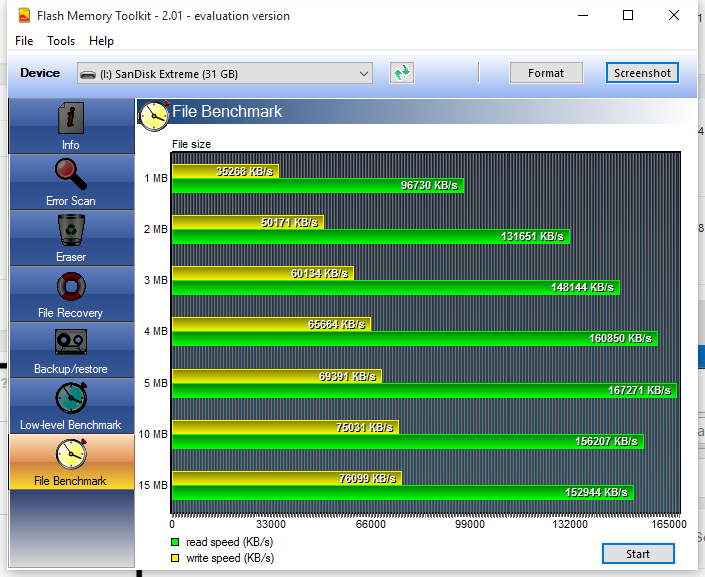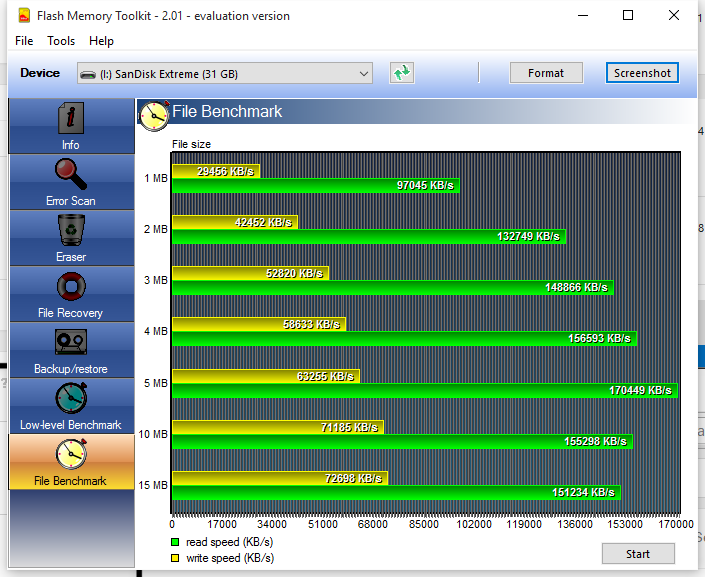USB flash drive performance is largely determined by the memory chips and controllers used, however there is another simply trick to increase write speed performance.
Locate the removable drive on your PC:
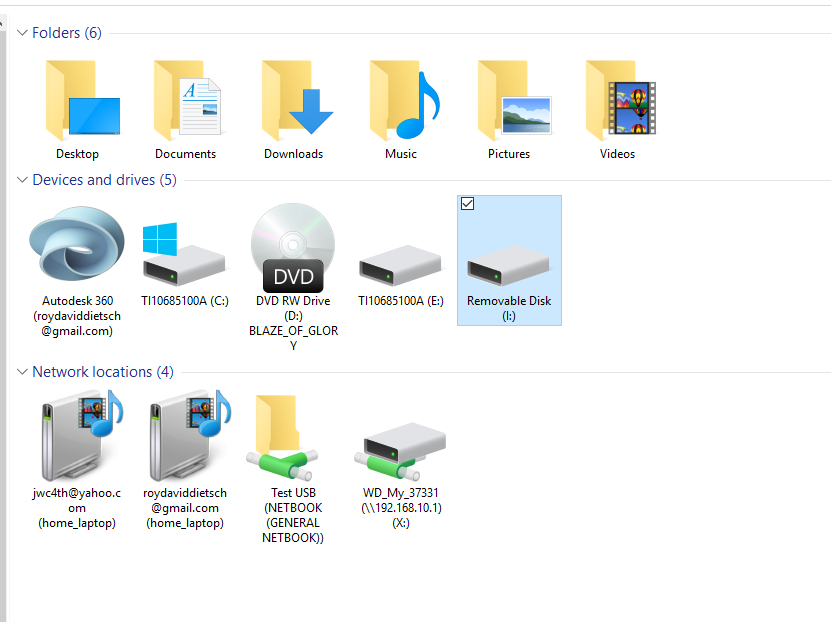
Right click the drive and select format for the format window to appear:
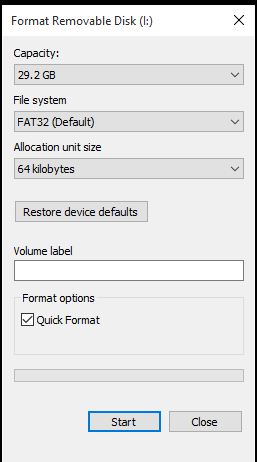
The format window has the option for “Allocation Unit Size”. This is typically set to default or 8192bytes. You should change this value to 32KB or 64KB and perform a quick format. For drives larger than 32GB please see these instructions.
By selecting a larger allocation size you will reduce the number of times new blocks of memory need to be addressed by the memory controller thus increasing the write and read speed of the drive. When performed on the SanDisk CZ80 we recorded a 10.5% increase in write speed performance.
Before Formatting: ~55.71MBps Write Speed
After Formatting ~61.57MBps Write Speed